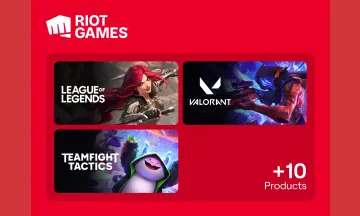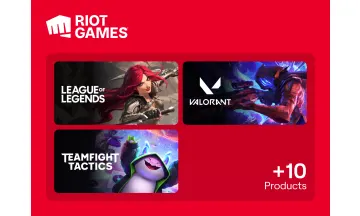Steam Gift Card
Rating: 4.8 - 53 reviews
Buy Steam gift cards with Bitcoin, USDT, USDC, ETH, Dogecoin, Litecoin or Binance Pay. Without creating an account! Steam has become the best place to play and purchase games online, across multiple platforms.
-
Instant, Private, Safe
-
Email Delivery
Dive into the expansive world of PC gaming with a Steam Gift Card. With it, you gain access to an incredible library of games and more on the most popular gaming platform worldwide.
- Games:Use your Steam Gift Card to unlock thousands of trending AAA to indie games of all genres for your collection.
- Hardware:Beyond games, you can also purchase cutting-edge hardware like the Steam Controller and Valve Index.
- In-game items:Expand your gameplay by buying captivating skins and other gaming items.
- Software:Delve into the range of sophisticated software available via Steam.
When you buy a Steam Gift Card on Bitrefill, you're embracing the future of digital transactions with cryptocurrency. You're erasing geographical boundaries and unnecessary hassles, getting your code delivered instantly, ready for you to load in your Steam wallet.
- After receiving your Steam gift card code, login to your Steam account.
- Click on your account name and select account details.
- Choose "add funds to your Steam Wallet" and select "Redeem a Steam Wallet code".
- Enter your Steam gift card code.
You can get started here: Redeem Steam Gift Card or Wallet Code
* Use of this card is subject to the Steam Subscriber Agreement, available at Steam Subscriber Agreement.
* You must activate this product via the Internet by registering for a Steam account and accepting the SSA. Please see Steam Subscriber Agreement to view the SSA prior to purchase.
* If you do not agree with the provisions of the SSA, you should not purchase this card
* Card is not redeemable for cash or credit.
* Steam is a trademark and/or registered trademark of ©Valve Corporation, all rights reserved.
How gift cards work
Enter the amount
Select or type the amount you want the card to have.
Pay with your preferred coin
Your payment is confirmed the same minute in most cases.
That's it, ready to use it!
Redeem your card at your chosen retailer according to their instructions.
Frequently asked questions
Check out our Knowledge Base page for more FAQs
- Enter the amount you want the Steam gift card to have.
- Choose the cryptocurrency you want to use for payment, such as Bitcoin, Bitcoin Lightning, Ethereum, USDT, USDC, Litecoin, Dogecoin or Dash. Alternatively you can pay using Binance Pay.
- Once your payment is confirmed, you will get your Steam gift card code.