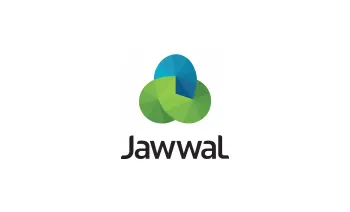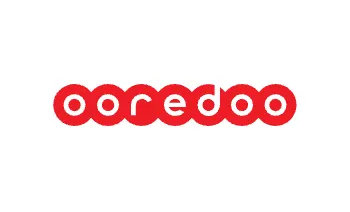Thẻ quà tặng PUBG Mobile UC
Xếp hạng: 4.8 - 50 đánh giá
Pay in PUBG Mobile UC with Crypto. Buy PUBG Mobile UC gift cards with Bitcoin, ETH, Binance Pay, USDT, USDC, Dogecoin, Litecoin, and more. Instant delivery by email. Without creating an account.
-
Tức thì, Riêng tư, An toàn
-
Gửi email
PUBG Mobile UC International is the in-game currency for PUBG Mobile. With UC, players can purchase various items like cosmetics, gun skins, outfits, emotes, and more to personalize their characters.
UC gift cards allow players to access exclusive features and settings, enhancing their gameplay experience. These gift cards are a great option for managing spending limits or gifting to fellow players.
1. Log in to the Midasbuy website and select your country/region.
2. Go to the PUBG MOBILE purchase page and tap Redeem. Link: https://www.midasbuy.com/midasbuy/ot/redeem/pubgm
3. Enter your Player ID and Redemption Code. The UC will be sent to your game account after the code is redeemed.
Thẻ quà tặng hoạt động như thế nào
Nhập số tiền
Chọn hoặc nhập số tiền bạn muốn thẻ có.
Thanh toán bằng đồng xu ưa thích của bạn
Thanh toán của bạn được xác nhận vào cùng một phút trong hầu hết các trường hợp.
Vậy là xong, sẵn sàng để sử dụng!
Đổi thẻ của bạn tại nhà bán lẻ bạn đã chọn theo hướng dẫn của họ.
Các câu hỏi thường gặp
Check out our Knowledge Base page for more FAQs