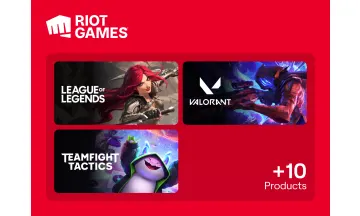PUBG Mobile UC Gift Card
Rating: 4.8 - 54 reviews
Pay in PUBG Mobile UC with Crypto. Buy PUBG Mobile UC gift cards with Bitcoin, ETH, Binance Pay, USDT, USDC, Dogecoin, Litecoin, and more. Instant delivery by email. Without creating an account.
PUBG Mobile UC International is the in-game currency for PUBG Mobile. With UC, players can purchase various items like cosmetics, gun skins, outfits, emotes, and more to personalize their characters.
UC gift cards allow players to access exclusive features and settings, enhancing their gameplay experience. These gift cards are a great option for managing spending limits or gifting to fellow players.
1. Log in to the Midasbuy website and select your country/region.
2. Go to the PUBG MOBILE purchase page and tap Redeem. Link: https://www.midasbuy.com/midasbuy/ot/redeem/pubgm
3. Enter your Player ID and Redemption Code. The UC will be sent to your game account after the code is redeemed.
How gift cards work
Enter the amount
Select or type the amount you want the card to have.
Pay with your preferred coin
Your payment is confirmed the same minute in most cases.
That's it, ready to use it!
Redeem your card at your chosen retailer according to their instructions.
Frequently asked questions
Check out our Knowledge Base page for more FAQs
- Enter the amount you want the PUBG Mobile UC gift card to have.
- Choose the cryptocurrency you want to use for payment, such as Bitcoin, Bitcoin Lightning, Ethereum, USDT, USDC, Litecoin, Dogecoin or Dash. Alternatively you can pay using Binance Pay.
- Once your payment is confirmed, you will get your PUBG Mobile UC gift card code.