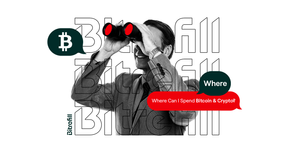Increased Bitcoin network fees and wait times could easily be avoided by using Lightning Network, but many users fear complexity. Let’s take a look at the most beginner-friendly ways to get started with LN.
You don’t have to be a power user to use Lightning Network
There are many guides written about the Lightning Network aimed towards more technically-inclined users, who are not afraid to run their own node, or get their hands dirty on the command line. This guide is not for those users.
This guide is to show you how easy it is for anyone to quickly start using the Lightning Network in minutes, so you can start making instant payments, avoid rising Bitcoin transaction fees, or getting your transaction caught in the mempool, and sidestep long confirmation delays.
There are lots of wallets for the Lightning Network, but this guide will be focused only on the automated ones. If you’re looking for a guide to choosing a LN wallet with advanced features, you can read our guide to LN Wallets, here.
The easiest and most user friendly hybrid Bitcoin/LN wallet
Muun
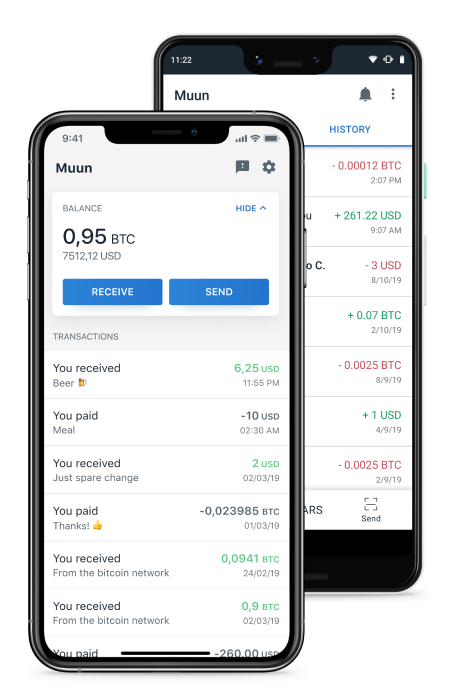
Muun wallet is the easiest way to get started if you want to still use a "regular" Bitcoin wallet that if scans a Lightning QR code it just pays it, and for super low fees.
Muun is an incredible project and team based out of Argentina and they built a wallet that lets you make onchain payments and also employs submarine swaps to instantly pay LN invoices at 1 or 2 Sats/byte.
This means you don’t need a Bitcoin or LN node, you don’t need to worry about opening, funding, or closing payment channels, or any of the other technical barriers that keep regular Bitcoin users from using Lightning. You simply scan the LN invoice like any other Bitcoin QR code or paste it in.
Muun is non-custodial, you have complete control of your private keys, and it has a unique way of approaching key management to protect users by using multisig.
It also lets you send and receive payments using contacts and phone numbers, making long complex Bitcoin address errors a thing of the past. Muun’s only limitation is that currently you can’t receive Lightning payments, only send them, although the feature will be added in the future.
Muun is available for iOS and Android.
The easiest to use custodial Lightning Network wallets
Blue Wallet
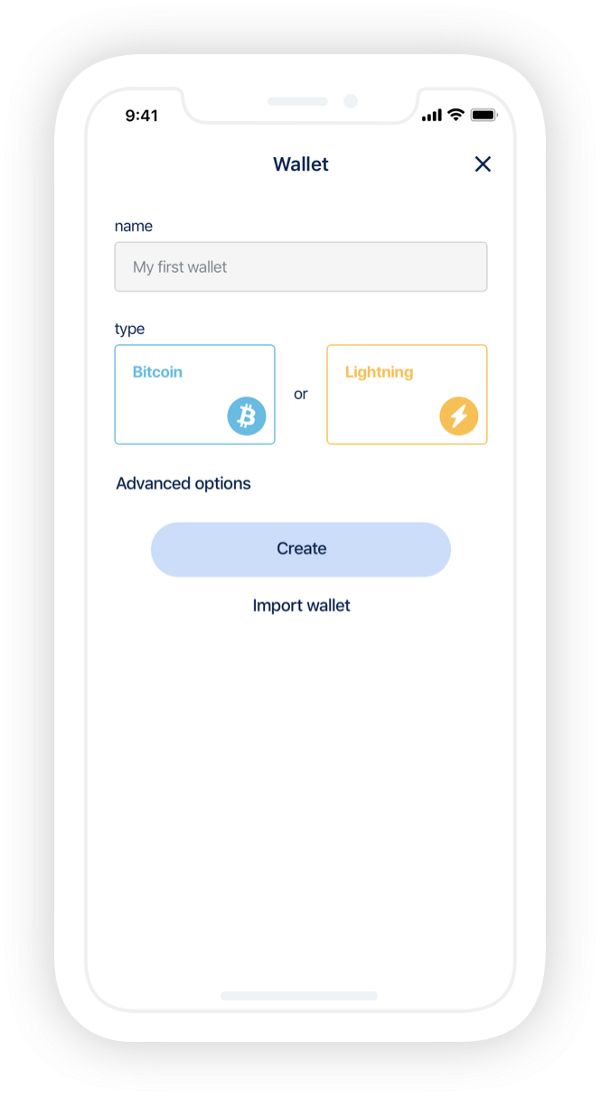
Blue Wallet is a user friendly Bitcoin wallet with a lot of exciting features. It has a "regular" (onchain) Bitcoin wallet (actually you can create many) which is non-custodial, and it offers hosted Lightning Wallets also, which can be easily refilled from the onchain wallet. Blue wallet holds your Lightning funds in their well connected and managed node to ensure a simple user-friendly experience with zero configuration.
BUT! you can also connect it to your own node and make it non-custodial.
Blue wallet, integrates with hardware wallets, lets you make partially signed off-line transactions, replace by fee to bump or cancel transactions, uses Segwit, and an awesome Lightning Apps marketplace (Bitrefill purchases without leaving the app among others)
It is available for iOS and Android.
Wallet of Satoshi
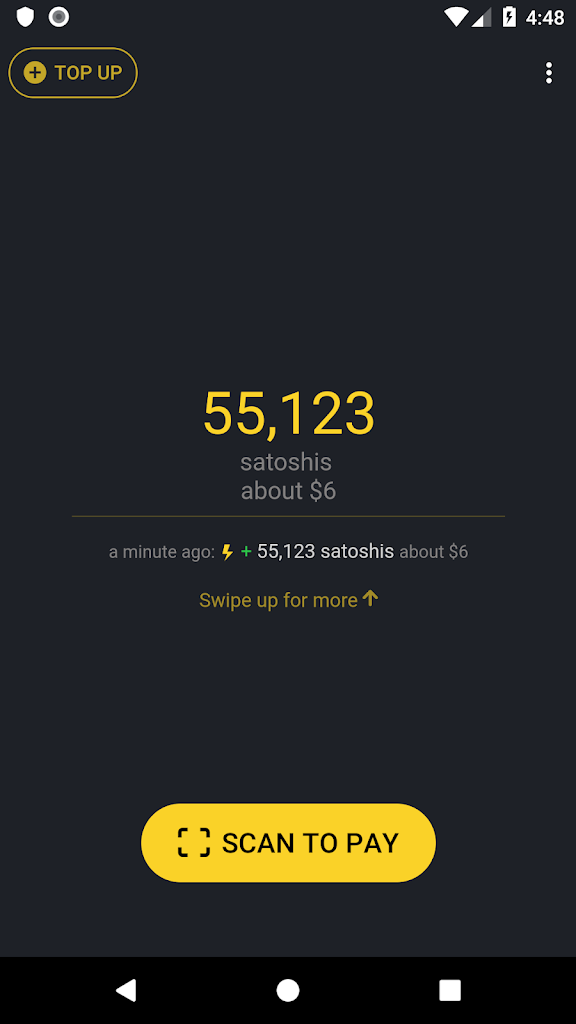
Wallet of Satoshi (WOS) is the simplest native Lightning Wallet. WOS holds your funds in their custody, but they also ensure the smoothest and most intuitive user experience.
WOS has an option to buy Bitcoin in-app and has a Lightning Apps marketplace built-in which includes Bitrefill. With WOS, any beginner user can get up and running on the Lightning Network in seconds with zero configuration.
WOS is not the most advanced wallet in terms of features, it forgoes the complexity and focuses on one thing, but does it extremely well. It makes Lightning ridiculously easy, and ensures a good experience for users, regardless of their tech prowess.
Wallet of Satoshi is available for iOS and Android.
The easiest non-custodial Lightning Wallets
Phoenix Wallet
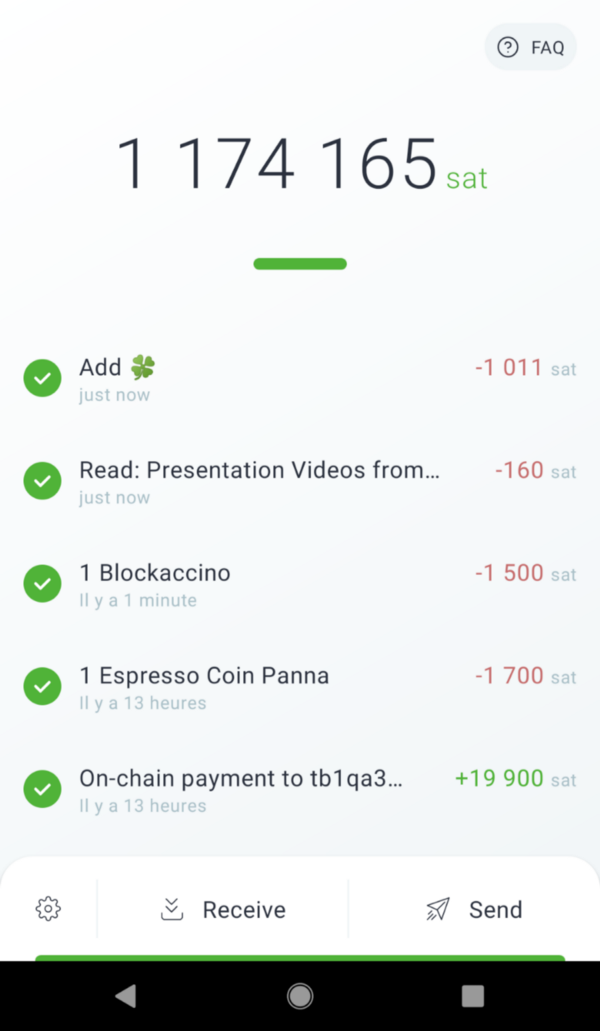
Phoenix wallet is geared towards making Lightning as easy as possible for new users without taking custody of their coins. Phoenix automates the process of creating channels, swapping in and out to fund channels, withdraw funds, and also to send and receive onchain payments.
Phoenix contains a LN node on your phone, and lets you control your own keys, so you have full ownership of your coins.
Phoenix has a refreshing approach to making an intuitive LN wallet, and like Wallet of Satoshi, focuses on one thing and executes it impressively well. It is probably the easiest non-custodial Lightning Wallet to use.
One drawback is that Phoenix still is not available for iOS yet, although a version is in development. Another is that Phoenix can’t be used to manually open channels with any node, you must open a channel with Phoenix’s node. They do this for security reasons. Because of this decision, this means that more advanced users will also be unable to connect Phoenix to their own node.
Phoenix is available for Android.
Breez Wallet
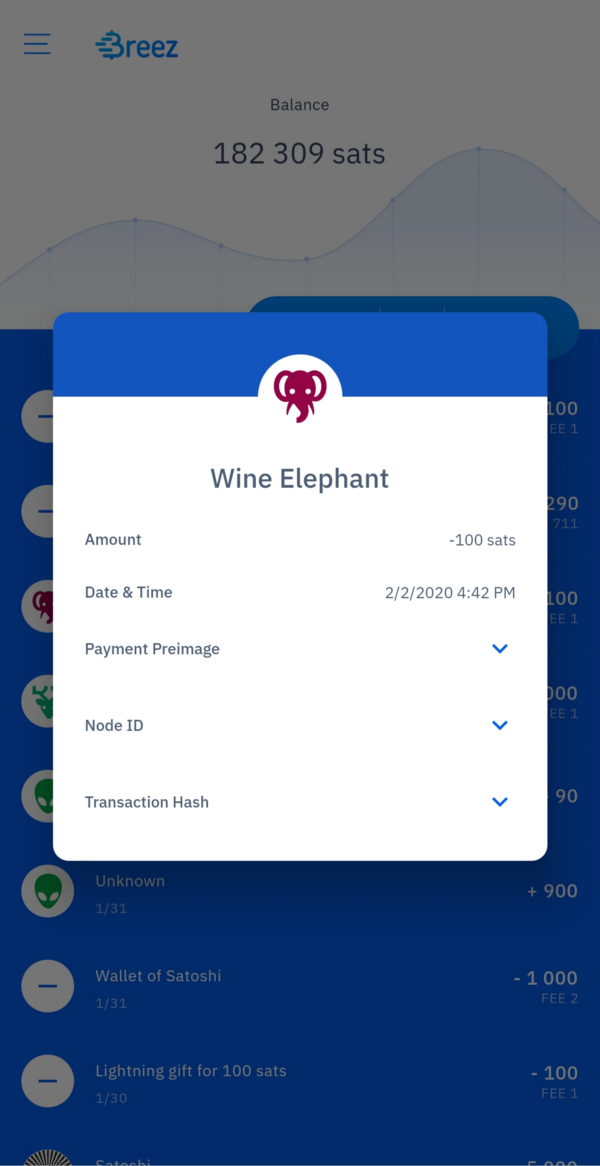
Despite being a beta version, Breez is a popular user friendly Lightning wallet that simplifies the user experience so that anyone can use LN to spend and receive Bitcoin. It was one of the first wallets to implement Neutrino to be able to run a node in your phone.
Breez offers inbound liquidity for free to new channels, and has a merchant app which allows businesses looking to integrate the ability to accept Lightning payments an easy, plug and play solution. Payment channels are opened automatically with Breez hub, so merchants can receive LN payments immediately.
Breez is non-custodial, and it has integrations with exchanges to allow for instant conversion in and out of Fiat currency. This lets both merchants and users easily convert their Bitcoin if they need to. Also integrated with Bitrefill!
Breez is available for iOS and Android.
If you found this post helpful, let us know on Twitter, in our Telegram Chat, or in our subReddit, r/Bitrefill. Thank you for using Bitrefill!