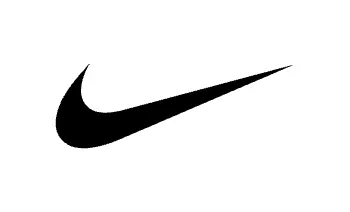PlayStation Store ギフトカード
評価: 5 - 1件のレビュー
仮想通貨でPlayStation Store を支払う。PlayStation StoreギフトカードをBitcoin, Lightning, Ethereum, Binance Pay, USDT, USDC, Dogecoin, Litecoin, Dashで購入する。即座にメールで配信されます。アカウントは必要ありません。仮想通貨を使って生活を始めましょう!
このギフトコードは、以下の国のPlayStation Storeで使用できます。🇫🇮Finland と 🇦🇽Aland Islands
-
即座に、プライベート、安全
-
メール配信
Use PlayStation®Store Cash Cards to purchase downloadable games, game add-ons, full length movies, TV shows and other content that you can play or view on your PlayStation®3, PS Vita or PSP®.
To redeem code go to https://www.playstation.com/fi-fi/, 1. Log in and browse the bottom of the sidebar. 2. Select Redeem codes. 3.Enter the code carefully and select Redeem..
s2022-08-03
Visit https://www.playstation.com/en-fi/legal/psn-terms-of-service/
ギフトカードの仕組み
金額を入力してください
カードの金額を選択または入力します。
お好きなコインでお支払い
入金確認は、ほとんどの場合、その日のうちに行われます。
以上で、使用準備は完了です。
ご指定の販売店で、販売店の指示に従い、カードをご利用ください。
よくある質問
Check out our Knowledge Base page for more FAQs
PlayStation Store は仮想通貨を受け付けませんが、Bitrefillはビットコインや他の暗号通貨で PlayStation Store ギフトカードを購入できるようにすることで、回避策を提供しています。このギフトカードは PlayStation Store での購入に使用することができます。
ビットコインや仮想通貨を簡単にデジタルPlayStation Store ギフトカードに変換できます 。
Bitrefill で PlayStation Store ギフトカードを購入すると、ほぼ瞬時にメールで送信されます。または、チェックアウトページからギフトカードを直接引き換えることもできます。
USA の人々が大体いつも購入する素敵なギフトカードは以下の通りです。 Steam, Roblox USD, Twitch, Riot Access と Kinguin Games Store. ギフトカードセクションにアクセスすると、より多くの選択肢を見つけることができます。
ここで回答されていない質問がある場合は、次をご覧ください。 ヘルプセンター 喜んでお手伝いさせていただきます。