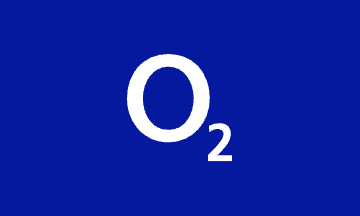Uber Gift Card
Pay on Uber with Crypto. Buy Uber Gift Cards with Bitcoin, Lightning, Ethereum, Binance Pay, USDT, USDC, Dogecoin, Litecoin, Dash. Instant email delivery. No account required. Start living on crypto!
This code is redeemable only in an Uber Money Account specific to this product's region. Once added to your Uber Money* account, your Uber card will also work with Uber Eats. This product has a purchase limit of 2 items daily per customer.
-
Instant, Private, Safe
-
Email Delivery
This is an Uber Voucher, and not a Gift Card. The key differences are:
- Gift Cards add funds to your Wallet, while vouchers are a separate payment method altogether. These funds do not get applied to your Uber Wallet.
- The Vouchers always get used first as a payment method. If you apply a voucher, this will get used by default, rather than other payment methods you have enabled.
- The Vouchers are only supported on Mobile at the moment. The desktop mode currently doesn't support vouchers.
- The Vouchers are applied to your account by following a link. This should be done on mobile. It can be done on a computer if you are already logged into your account, although the balance may not be viewable until you check on mobile.
To redeem a gift card In the Uber app:
- - Make sure you have the latest version of the Uber app..
- - If you have not scanned your credit card when you first logged into your account, in order to be able to redeem the gift card, verify the payment independently in your account under payment options..
- - Tap the menu icon and select Wallet. - Tap Add Payment Method or Redeem Gift Card..
- - Then tap Gift Card..
- - Enter your PIN/gift code (with no spaces)..
-
- Tap Add.
**Redemption of gift cards above 150 EUR and holding a balance above 150 EUR is not allowed on Uber Netherlands accounts.
**Redemption of gift cards above 150 EUR and holding a balance above 150 EUR is not allowed on Uber Netherlands accounts.
How gift cards work
Enter the amount
Select or type the amount you want the card to have.
Pay with your preferred coin
Your payment is confirmed the same minute in most cases.
That's it, ready to use it!
Redeem your card at your chosen retailer according to their instructions.
Frequently asked questions
Check out our Knowledge Base page for more FAQs
- Enter the amount you want the Uber gift card to have.
- Choose the cryptocurrency you want to use for payment, such as Bitcoin, Bitcoin Lightning, Ethereum, USDT, USDC, Litecoin, Dogecoin or Dash. Alternatively you can pay using Binance Pay.
- Once your payment is confirmed, you will get your Uber gift card code.