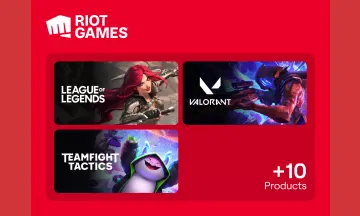Steam ギフトカード
Steam is one of the most popular online gaming platforms and communities. Started by Valve in 2003, Steam has become the best place to play and purchase games online, across multiple gaming platforms. With a Steam gift card, you can purchase all of your favorite games with Bitcoin or your favorite cryptocurrency.
-
即座に、プライベート、安全
-
メール配信
One of the most famous online stores to buy games from is Steam. Steam is widely recognized to have one of the most comprahensive libraries of video games. Many people choose Steam because it has such a varied mix of classic games and new games from up and coming developers. However, in order to get the most out of Steam, one needs to have money to buy the products. This is where Steam digital gift cards can help.
- After receiving your Steam gift card code, login to your Steam account.
- Next, click on your account name and select account details.
- Then choose "add funds to your Steam Wallet" and select "Redeem a Steam Wallet code".
- Enter your Steam gift card code.
You can get started here: Redeem Steam Gift Card or Wallet Code
Use of this card is subject to the Steam Subscriber Agreement, available at Steam Subscriber Agreement. Card is not redeemable for cash or credit. You must activate this product via the Internet by registering for a Steam account and accepting the SSA.
Please see Steam Subscriber Agreement to view the SSA prior to purchase. If you do not agree with the provisions of the SSA, you should return the card to your retailer in accordance with their return policy. ©Valve Corporation. All rights reserved. Steam is a trademark and/or registered trademark of Valve Corporation.
ギフトカードの仕組み
金額を入力してください
カードの金額を選択または入力します。
お好きなコインでお支払い
入金確認は、ほとんどの場合、その日のうちに行われます。
以上で、使用準備は完了です。
ご指定の販売店で、販売店の指示に従い、カードをご利用ください。
よくある質問
FAQについては、ナレッジベースページをご覧ください。
- Steam ギフトカードにご希望の金額を入力します。
- 支払いに使用する暗号通貨を選択します。ビットコイン、ビットコインライトニング、イーサリアム、USDT、USDC、ライトコイン、ドージコイン、ダッシュなどがあります。または、Binance Pay を使用して支払うこともできます。
- お支払いが確認されると、Steamギフトカードコードがお手元に届きます