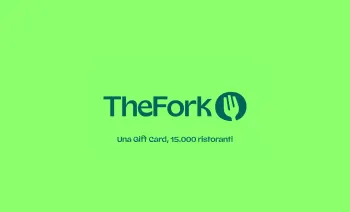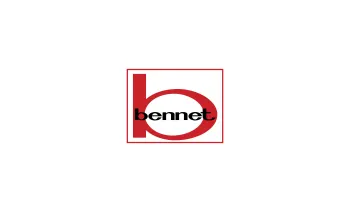Uber Eats ギフトカード
評価: 5 - 1件のレビュー
仮想通貨でUber Eats を支払う。Uber EatsギフトカードをBitcoin, Lightning, Ethereum, Binance Pay, USDT, USDC, Dogecoin, Litecoin, Dashで購入する。即座にメールで配信されます。アカウントは必要ありません。仮想通貨を使って生活を始めましょう!
🇮🇹 このギフトコードはItalyでのみ使用可能です。
Depending on our provider, you might receive a gift card or a voucher. Please read the product's description below to understand the difference. Gift cards are redeemable only in an Uber Money Account specific to this product's region.
-
即座に、プライベート、安全
-
メール配信
Depending on our provider, you might receive a gift card or a voucher. The key differences are:
- Gift Cards add funds to your Wallet, while vouchers are a separate payment method altogether. These funds do not get applied to your Uber Wallet.
- The Vouchers always get used first as a payment method. If you apply a voucher, this will get used by default, rather than other payment methods you have enabled.
- The Vouchers are only supported on Mobile at the moment. The desktop mode currently doesn't support vouchers.
- The Vouchers are applied to your account by following a link. This should be done on mobile. It can be done on a computer if you are already logged into your account, although the balance may not be viewable until you check on mobile.
To redeem a gift card In the Uber app:
- Make sure you have the latest version of the Uber app.
- If you have not scanned your credit card when you first logged into your account, in order to be able to redeem the gift card, verify the payment independently in your account under payment options.
- Tap the menu icon and select Wallet.
- Tap Add Payment Method or Redeem Gift Card.
- Then tap Gift Card.
- Enter your PIN/gift code (with no spaces).
- Tap Add.
To redeem a gift card in the Uber Eats app: - Make sure you have the latest version of the Uber Eats app.
- Tap the Account icon and select Wallet.
- Select Add Payment Method.
- Select Gift Card.
- Enter your PIN/gift code (with no spaces).
- Tap Add.
Gift card credits will apply to your next trip or order by default but you can select a different payment method before you make your request: - Enter your destination
- Tap the credit card info at the bottom of the next screen
- If you have more than one profile, tap "Change payment method"
- Toggle "Uber Credits" to turn them off (credits will be turned off only for that ride).
Hello problem2021-11-26
* NOTE: Uber may ask users of certain products to submit documents or other information confirming their identity You can read more about that here: https://tinyurl.com/2en9cfm8
ギフトカードの仕組み
金額を入力してください
カードの金額を選択または入力します。
お好きなコインでお支払い
入金確認は、ほとんどの場合、その日のうちに行われます。
以上で、使用準備は完了です。
ご指定の販売店で、販売店の指示に従い、カードをご利用ください。
よくある質問
Check out our Knowledge Base page for more FAQs
Uber Eats は仮想通貨を受け付けませんが、Bitrefillはビットコインや他の暗号通貨で Uber Eats ギフトカードを購入できるようにすることで、回避策を提供しています。このギフトカードは Uber Eats での購入に使用することができます。
ビットコインや仮想通貨を簡単にデジタルUber Eats ギフトカードに変換できます 。
Bitrefill で Uber Eats ギフトカードを購入すると、ほぼ瞬時にメールで送信されます。または、チェックアウトページからギフトカードを直接引き換えることもできます。
ここで回答されていない質問がある場合は、次をご覧ください。 ヘルプセンター 喜んでお手伝いさせていただきます。