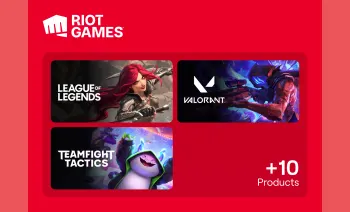Nintendo Membership 12 Month Gift Card
Out Of Stock
This gift card is only redeemable on the e-commerce platform
Pay on Nintendo Membership 12 Month with Crypto. Buy Nintendo Membership 12 Month Gift Cards with Bitcoin, Lightning, Ethereum, Binance Pay, USDT, USDC, Dogecoin, Litecoin, Dash. Instant email delivery. No account required. Start living on crypto!
🇬🇧 This gift code may only work in United Kingdom
-
Instant, Private, Safe
-
Email Delivery
You have the option to choose from different membership plans for Nintendo Switch Online:
- Individual membership plans are intended for the user of the Nintendo Account who purchases the membership.
- Family membership plans offer the service to everyone in the purchaser's Nintendo Account family group (for up to 8 people). You can purchase multiple memberships of the same plan to extend your overall membership duration.
Notes:
- If you are already part of a family membership, you cannot purchase, redeem a download code for, or switch to an individual membership.
- If you already have an existing membership, you can switch from an individual membership to a family membership or to a Nintendo Switch Online + Expansion Pack membership at a discounted price. The discount amount is determined by the number of remaining days on your current membership, up to the full cost of the new membership.
For more information, please refer to our guide on Changing a Nintendo Switch Online Membership Plan.
- Select Nintendo eShop on the HOME Menu to launch the Nintendo eShop.
- Select the account you want to use.
- Select Nintendo Switch Online on the left side of the screen.
- Scroll down to Redeem Code and select Enter.
- Enter the 16-digit download code for the Nintendo Switch Online membership, then select OK.
- Download codes intended for use in the U.S., Canada, and Mexico cannot be used in countries in Latin America (and vice versa).
- Make sure to review and accept any required terms that appear on the screen.
- Any letters and symbols not used with prepaid codes (i.e. O, I, Z, commas, hyphens, etc.) will be disabled from the on-screen keyboard.
- Select Confirm to redeem the code.
How gift cards work
Enter the amount
Select or type the amount you want the card to have.
Pay with your preferred coin
Your payment is confirmed the same minute in most cases.
That's it, ready to use it!
Redeem your card at your chosen retailer according to their instructions.
Frequently asked questions
Check out our Knowledge Base page for more FAQs
Nintendo Membership 12 Month does not accept crypto but Bitrefill provides a workaround by allowing you to purchase an Nintendo Membership 12 Month gift card with Bitcoin or another cryptocurrency. This gift card can then be used to make purchases at Nintendo Membership 12 Month.
You can easily convert your Bitcoins or crypto to a digital Nintendo Membership 12 Month gift card.
Once you have purchased an Nintendo Membership 12 Month gift card at Bitrefill, it will be emailed to you almost instantly. Or you can redeem the gift card directly from the checkout page.
Some great gift cards that people in United Kingdom usually buy are Steam, PlayStation Store, Roblox, Riot Access and Xbox. You can find a lot more options by visiting the gift card section.
If you have a question that's not answered here, you can visit our help center and we'll be happy to assist you.