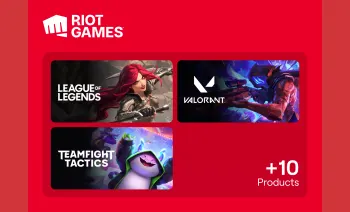PlayStation Store Geschenkkarte
Bewertung: 5 - 6 Bewertungen
Access PlayStation Network using Cryptocurrency. The PlayStation Store is your gateway to a vast array of PlayStation games, PlayStation Plus, in-game currencies, movies, and more. This can be conveniently paid for using popular cryptocurrencies like Bitcoin, Binance Pay, USDT, Ethereum, Dash, Dogecoin, and Litecoin.
-
Sofort, Privat, Sicher
-
E-Mail-Zustellung
1. Melden Sie sich an und durchsuchen Sie den unteren Rand der Seitenleiste.
2. Wählen Sie Codes einlösen.
3. Geben Sie den 12-stelligen Code auf der Rückseite Ihrer PlayStation Store-Geschenkkarte ein und wählen Sie „Weiter“.
4. Befolgen Sie die Anweisungen auf dem Bildschirm, um den Einlösevorgang abzuschließen.
5. Der Wert der Karte wird Ihrem PlayStation Store-Konto gutgeschrieben.
6. Du kannst jetzt dein Kontoguthaben verwenden, um Spiele, Add-Ons und andere Artikel im PlayStation Store zu kaufen.
Los términos y condiciones de Playstation Store se pueden encontrar aquí: Términos y condiciones de Playstation Store
So funktionieren Geschenkkarten
Gib den Betrag ein
Wähle den Betrag aus, den die Karte haben soll, oder gib ihn ein.
Bezahle mit deiner bevorzugten Coin
deine Zahlung wird in den meisten Fällen in derselben Minute bestätigt.
Das ist es, gebrauchsfertig!
Löse deine Karte bei deinem ausgewählten Händler gemäss dessen Anweisungen ein.
Häufig gestellte Fragen
Check out our Knowledge Base page for more FAQs