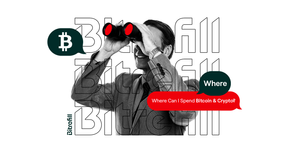Now you can send instant-zero-fee refills when you pay with your account balance
Tired of slow transactions of expensive fees? Bitrefill accounts lets you make instant-zero-fee refills… every single time!
What’s a Bitrefill Account?
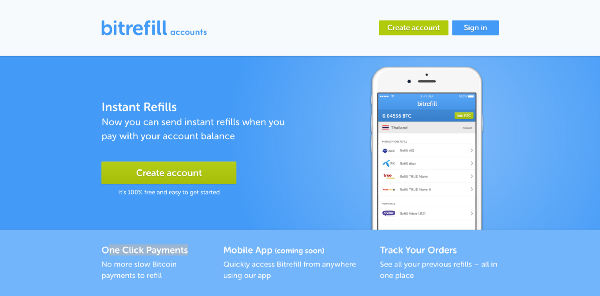
With a Bitrefill Account you can add Bitcoin to your Bitrefill Account to send multiple instant refills with just a few clicks — without additional fees or payments. It’s a finacial super power in your pocket!
Here’s how to get started.
Step 1) Fill in the signup form
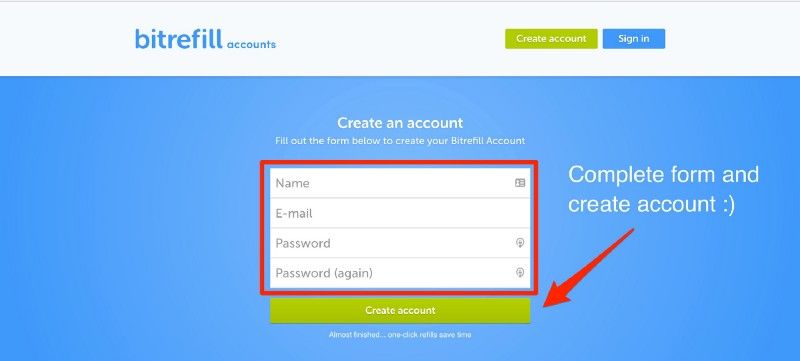
To create your Bitrefill account and benefit from one-click refills, visit https://account.bitrefill.com/, click on “create account”, and complete the signup form shown above.
Step 2) Add Bitcoin to your account.
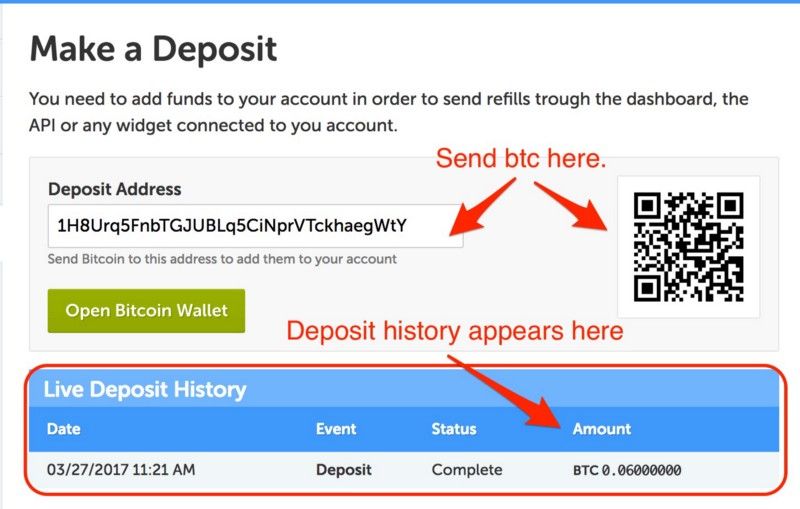
Send Bitcoin to your deposit address to finish adding funds to your Bitcoin account. Once deposited, you will see the funds in your live deposit history.
Step 3) Send a Refill
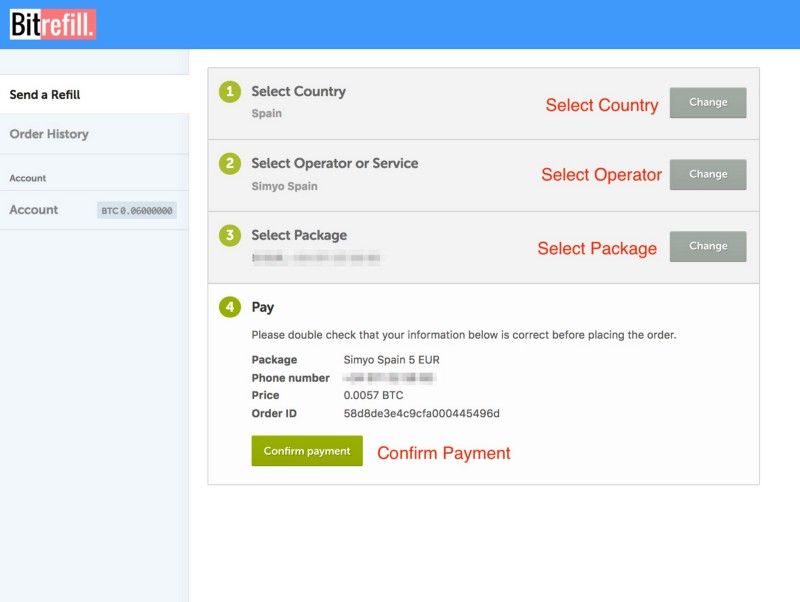
To complete your first recharge with your Bitrefill account, select a country, operator, package… enter your number, and then click “Confirm Payment”. You will receive your top-up instantly.
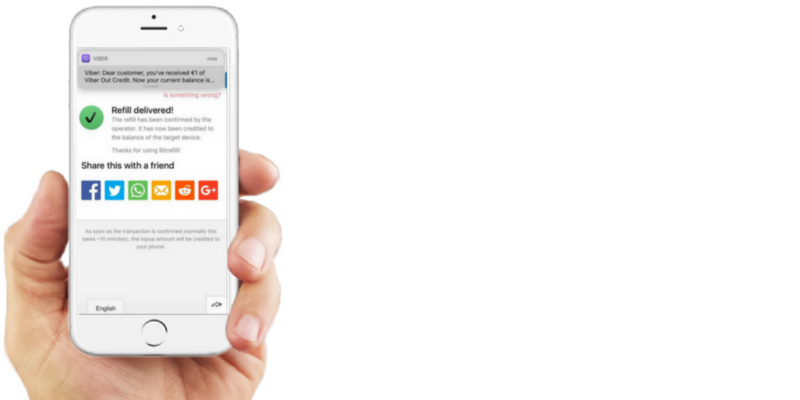
Don’t Leave Your Friends Behind…
Friends and family like being told first, right…? Keep’em happy by sharing the good news. Bitrefill now lets you make instant-zero-fee refills, by signing up to accounts.
Thanks again for recharging with Bitrefill.