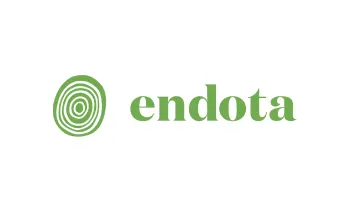Hubbl ギフトカード
このギフトカードは、e コマースプラットフォームでのみ利用できます
仮想通貨でHubbl を支払う。HubblギフトカードをBitcoin, Lightning, Ethereum, Binance Pay, USDT, USDC, Dogecoin, Litecoin, Dashで購入する。即座にメールで配信されます。アカウントは必要ありません。仮想通貨を使って生活を始めましょう!
🇦🇺 このギフトコードはAustraliaでのみ使用可能です。
-
即座に、プライベート、安全
-
メール配信
Enjoy the best sports, movies, and entertainment worldwide with the Hubbl Gift Card. You can use it to stream BINGE, Kayo Sports, Flash or LifeStyle, or even purchase a Hubbl device like the Hubbl Glass. The choice is yours! Select your preferred service and redeem your card today at: Hubbl: https://hubbl.com.au Kayo: https://kayosports.com.au BINGE: https://binge.com.au Flash: https://flashnews.com.au LifeStyle: https://lifestyle.com.au.
TO REDEEM DURING A HUBBL DEVICE PURCHASE:
- Go to hubbl.com.au.
- Select a device and click ‘buy now’.
- At the payment details step, navigate to ‘Hubbl Gift Card’.
- Enter your 30-digit gift card code and 4-digit PIN, then select Redeem.
- Complete the remaining steps to finalize your purchase.Note: A maximum of one (1) gift card may be used during the checkout process. Additional gift cards may be added to your Hubbl My Account, but will not be retrospectively applied to any transactions that have already been processed.
TO REDEEM ON A NEW SUBSCRIPTION AS AN EXISTING HUBBL CUSTOMER:
On Web:
- Go to hubbl.com.au/my-account and sign in using your existing Hubbl account.
- In My Account, select ‘Manage your subscriptions’.
- Hit the ‘+’ button to add subscriptions to your Hubbl account and continue through the remaining steps.
- On the review order page, under ‘Hubbl Gift Card’ enter your 30-digit gift card code and 4-digit PIN, then select Redeem.
- Complete the remaining steps to finalize your purchase.
On Device:
- Go to the My Account tile on your Hubbl device.
- Scroll across to My Billing.
- Scroll down to ‘Gift Cards’.
- Scan the QR code.
- You will be directed to your Hubbl My Account on a web browser.
- Enter your 30-digit gift card code and 4-digit PIN, then select Redeem.
TO REDEEM WITHIN MY ACCOUNT FOR YOUR NEXT HUBBL BILLED PURCHASE:
On Web:
- Go to hubbl.com.au/my-account and sign in using your existing Hubbl account.
- In My Account, select ‘Gift Card’ underneath Payments & Billing.
- Enter your 30-digit gift card code and 4-digit PIN, then select Redeem.
TO REDEEM ON KAYO, BINGE, FLASH, OR LIFESTYLE ONLY AS AN EXISTING CUSTOMER:
- Go to either the Kayo (kayosports.com.au), Binge (binge.com.au), Flash (flash.com.au), or Lifestyle (lifestyle.com.au) website and sign in.
- Go to ‘My Account’. In My Account, select ‘Gift Card’ underneath Payments & Billing.
- Enter your 30-digit gift card code and 4-digit PIN, then select Redeem.
TO REDEEM ON KAYO, BINGE, FLASH, OR LIFESTYLE ONLY AS A NEW OR RETURNING CUSTOMER:
- Go to either the Kayo (kayosports.com.au), Binge (binge.com.au), Flash (flash.com.au), or Lifestyle (lifestyle.com.au) website and add your personal details. If you are a returning customer, sign in.
- Select a subscription package and follow the instructions.
- Enter your 30-digit gift card code and 4-digit PIN at Step 3 under ‘Add a Gift Card?’ and select Redeem.
- Complete sign-up steps.
- Valid Australian credit card required.
- To redeem for Kayo Sports, BINGE, Flash, or LifeStyle, you must subscribe to the relevant service.
- Gift Cards can also be used for Hubbl device purchases and can be redeemed against other charges billed by Hubbl.
- Hubbl account required.
- Gift Card credit is automatically applied to whichever Hubbl charge is billed next. You cannot choose which Hubbl charge to apply Gift Card credit to.
- Not available for sign-ups or billing by third parties.
- For use against device purchases, purchase must be made via hubbl.com.au.
- After gift card value is exhausted, your credit card will be charged.
- Gift Card expires 36 months from issue date.
ギフトカードの仕組み
金額を入力してください
カードの金額を選択または入力します。
お好きなコインでお支払い
入金確認は、ほとんどの場合、その日のうちに行われます。
以上で、使用準備は完了です。
ご指定の販売店で、販売店の指示に従い、カードをご利用ください。
よくある質問
Check out our Knowledge Base page for more FAQs
Hubbl は仮想通貨を受け付けませんが、Bitrefillはビットコインや他の暗号通貨で Hubbl ギフトカードを購入できるようにすることで、回避策を提供しています。このギフトカードは Hubbl での購入に使用することができます。
ビットコインや仮想通貨を簡単にデジタルHubbl ギフトカードに変換できます 。
Bitrefill で Hubbl ギフトカードを購入すると、ほぼ瞬時にメールで送信されます。または、チェックアウトページからギフトカードを直接引き換えることもできます。
Australia の人々が大体いつも購入する素敵なギフトカードは以下の通りです。 Timezone, Netflix, Spotify, endota spa と Ticketmaster. ギフトカードセクションにアクセスすると、より多くの選択肢を見つけることができます。
ここで回答されていない質問がある場合は、次をご覧ください。 ヘルプセンター 喜んでお手伝いさせていただきます。