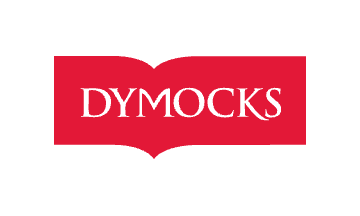
Dymocks 기프트 카드
지불 Dymocks 크립토와 함께. 구입하다 Dymocks 기프트 카드 Bitcoin, Lightning, Ethereum, Binance Pay, USDT, USDC, Dogecoin, Litecoin, Dash. 즉각적인 이메일 전달. 계정이 필요하지 않습니다. 암호화폐 생활을 시작하세요!
-
즉시, 비공개, 안전
-
이메일 전달
Dymocks has been helping Australians find the perfect books and gifts since 1879. With stores across Australia, customers can discover books, stationery, games, toys and homewares with the help of our knowledgeable and experienced team.
With a catalogue of over 15 million products available for purchase, Dymocks is more than a bookstore.
Online Redemption Instructions
Please use your virtual Gift Card by going to www.dymocks.com.au.
Enter the virtual Gift Card ID followed by the PIN when making a purchase.
In-Store Redemption Instructions
Print this page and take it into one of our stores to redeem for merchandise.
In-Store Mobile Redemption Instructions
Recipient:
To redeem your virtual Gift Card from a mobile device display the Gift Card ID and associated PIN to the cashier at the time of purchase.
Cashier:
1. Use the Z – Vii Gift Card Int tender type then press the Enter key to cancel the present card step.
2. A pop up window will occur telling you that the EFTPOS terminal failed to read the card. Use your arrow key to highlight the No button and press the Enter key.
3. Type the Gift Card number into the field provided on the screen and press the Enter key.
4. Enter the PIN into the field on screen and press OK (or press the Enter key as the OK button is already highlighted).
5. The Finish Tendering screen will now be displayed and you should press Enter.
기프트 카드 작동 방식
금액 입력
카드에 원하는 금액을 선택하거나 입력합니다.
원하는 코인으로 결제
대부분의 경우 결제는 같은 분에 확인됩니다.
이제 사용할 준비가 되었습니다!
안내에 따라 선택한 판매점에서 카드를 사용하세요.
자주 묻는 질문
Check out our Knowledge Base page for more FAQs
- 원하는 금액을 입력하세요 Dymocks 가지고 있는 기프트 카드.
- Bitcoin, Bitcoin Lightning, Ethereum, USDT, USDC, Litecoin, Dogecoin, Dash와 같이 지불에 사용하려는 암호 화폐를 선택하십시오. 또는 바이낸스 페이를 사용하여 결제할 수 있습니다.
- 결제가 확인되면 고객님의 Dymocks 기프트 카드 코드.










