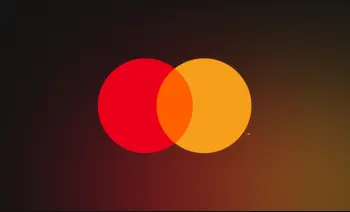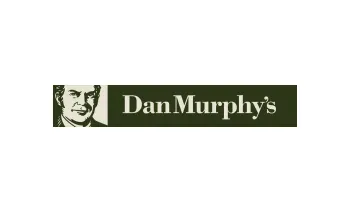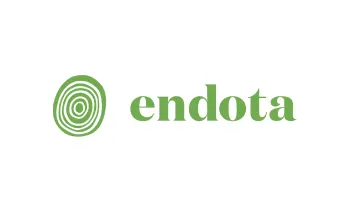Tarjeta Regalo Hubbl
Paga en Hubbl con Cripto. Compra tarjeta regalos Hubbl con Bitcoin, Lightning, Ethereum, Binance Pay, USDT, USDC, Dogecoin, Litecoin, Dash. Entrega instantánea por correo electrónico. Sin crearte cuenta. ¡Empieza a vivir con cripto!
-
Instantáneo, Privado, Seguro
-
Entrega de email
TO REDEEM DURING A HUBBL DEVICE PURCHASE:
- Go to hubbl.com.au.
- Select a device and click ‘buy now’.
- At the payment details step, navigate to ‘Hubbl Gift Card’.
- Enter your 30-digit gift card code and 4-digit PIN, then select Redeem.
- Complete the remaining steps to finalize your purchase.Note: A maximum of one (1) gift card may be used during the checkout process. Additional gift cards may be added to your Hubbl My Account, but will not be retrospectively applied to any transactions that have already been processed.
TO REDEEM ON A NEW SUBSCRIPTION AS AN EXISTING HUBBL CUSTOMER:
On Web:
- Go to hubbl.com.au/my-account and sign in using your existing Hubbl account.
- In My Account, select ‘Manage your subscriptions’.
- Hit the ‘+’ button to add subscriptions to your Hubbl account and continue through the remaining steps.
- On the review order page, under ‘Hubbl Gift Card’ enter your 30-digit gift card code and 4-digit PIN, then select Redeem.
- Complete the remaining steps to finalize your purchase.
On Device:
- Go to the My Account tile on your Hubbl device.
- Scroll across to My Billing.
- Scroll down to ‘Gift Cards’.
- Scan the QR code.
- You will be directed to your Hubbl My Account on a web browser.
- Enter your 30-digit gift card code and 4-digit PIN, then select Redeem.
TO REDEEM WITHIN MY ACCOUNT FOR YOUR NEXT HUBBL BILLED PURCHASE:
On Web:
- Go to hubbl.com.au/my-account and sign in using your existing Hubbl account.
- In My Account, select ‘Gift Card’ underneath Payments & Billing.
- Enter your 30-digit gift card code and 4-digit PIN, then select Redeem.
TO REDEEM ON KAYO, BINGE, FLASH, OR LIFESTYLE ONLY AS AN EXISTING CUSTOMER:
- Go to either the Kayo (kayosports.com.au), Binge (binge.com.au), Flash (flash.com.au), or Lifestyle (lifestyle.com.au) website and sign in.
- Go to ‘My Account’. In My Account, select ‘Gift Card’ underneath Payments & Billing.
- Enter your 30-digit gift card code and 4-digit PIN, then select Redeem.
TO REDEEM ON KAYO, BINGE, FLASH, OR LIFESTYLE ONLY AS A NEW OR RETURNING CUSTOMER:
- Go to either the Kayo (kayosports.com.au), Binge (binge.com.au), Flash (flash.com.au), or Lifestyle (lifestyle.com.au) website and add your personal details. If you are a returning customer, sign in.
- Select a subscription package and follow the instructions.
- Enter your 30-digit gift card code and 4-digit PIN at Step 3 under ‘Add a Gift Card?’ and select Redeem.
- Complete sign-up steps.
- Valid Australian credit card required.
- To redeem for Kayo Sports, BINGE, Flash, or LifeStyle, you must subscribe to the relevant service.
- Gift Cards can also be used for Hubbl device purchases and can be redeemed against other charges billed by Hubbl.
- Hubbl account required.
- Gift Card credit is automatically applied to whichever Hubbl charge is billed next. You cannot choose which Hubbl charge to apply Gift Card credit to.
- Not available for sign-ups or billing by third parties.
- For use against device purchases, purchase must be made via hubbl.com.au.
- After gift card value is exhausted, your credit card will be charged.
- Gift Card expires 36 months from issue date.
Cómo funcionan las Tarjetas Regalo
Introduce el monto
Selecciona o ingresa el monto que deseas que tenga la tarjeta.
Paga con tu moneda preferida
Tu pago se confirma en el mismo minuto en la mayoría de los casos.
¡Eso es todo, listo para usar!
Canjea tu tarjeta en el negocio elegido, de acuerdo con sus instrucciones.
Preguntas frecuentes
Check out our Knowledge Base page for more FAQs