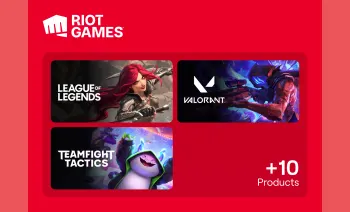Gift Card Nintendo Membership 3 Month
Paga Nintendo Membership 3 Month con le Crypto. Acquista Nintendo Membership 3 Month Carte Regalo con Bitcoin, Lightning, Ethereum, Binance Pay, USDT, USDC, Dogecoin, Litecoin, Dash. Consegna istantanea alla tua email.. Nessun account richiesto. Inizia a vivere le crypto!
-
Immediato, privato, sicuro
-
Consegna e-mail
You have the option to choose from different membership plans for Nintendo Switch Online:
- Individual membership plans are intended for the user of the Nintendo Account who purchases the membership.
- Family membership plans offer the service to everyone in the purchaser's Nintendo Account family group (for up to 8 people). You can purchase multiple memberships of the same plan to extend your overall membership duration.
Notes:
- If you are already part of a family membership, you cannot purchase, redeem a download code for, or switch to an individual membership.
- If you already have an existing membership, you can switch from an individual membership to a family membership or to a Nintendo Switch Online + Expansion Pack membership at a discounted price. The discount amount is determined by the number of remaining days on your current membership, up to the full cost of the new membership.
For more information, please refer to our guide on Changing a Nintendo Switch Online Membership Plan.
- Select Nintendo eShop on the HOME Menu to launch the Nintendo eShop.
- Select the account you want to use.
- Select Nintendo Switch Online on the left side of the screen.
- Scroll down to Redeem Code and select Enter.
- Enter the 16-digit download code for the Nintendo Switch Online membership, then select OK.
- Download codes intended for use in the U.S., Canada, and Mexico cannot be used in countries in Latin America (and vice versa).
- Make sure to review and accept any required terms that appear on the screen.
- Any letters and symbols not used with prepaid codes (i.e. O, I, Z, commas, hyphens, etc.) will be disabled from the on-screen keyboard.
- Select Confirm to redeem the code.
Come funzionano le gift card
Inserisci l'importo
Seleziona o digita l'importo che desideri avere sulla carta.
Paga con la tua moneta preferita
Il tuo pagamento viene confermato istantaneamente nella gran parte dei casi.
Ecco fatto, pronto all'uso!
Riscatta la tua carta presso il rivenditore scelto secondo le sue istruzioni.
Domande frequenti
Check out our Knowledge Base page for more FAQs