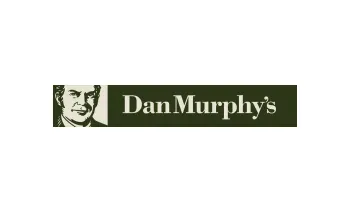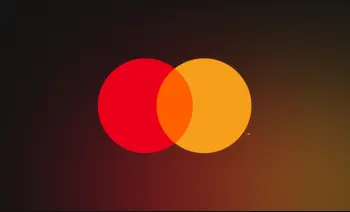Hubbl 礼品卡
此礼品卡可在网上购物平台使用
用加密货币支付 Hubbl 。用Bitcoin, Lightning, Ethereum, Binance Pay, USDT, USDC, Dogecoin, Litecoin, Dash买 Hubbl 礼品卡 .电子邮件即时交付。无需注册帐户。用加密货币生活!
🇦🇺 这个礼品卡只能在 Australia使用
-
即时、私密、安全
-
电子邮件发送
Enjoy the best sports, movies, and entertainment worldwide with the Hubbl Gift Card. You can use it to stream BINGE, Kayo Sports, Flash or LifeStyle, or even purchase a Hubbl device like the Hubbl Glass. The choice is yours! Select your preferred service and redeem your card today at: Hubbl: https://hubbl.com.au Kayo: https://kayosports.com.au BINGE: https://binge.com.au Flash: https://flashnews.com.au LifeStyle: https://lifestyle.com.au.
TO REDEEM DURING A HUBBL DEVICE PURCHASE:
- Go to hubbl.com.au.
- Select a device and click ‘buy now’.
- At the payment details step, navigate to ‘Hubbl Gift Card’.
- Enter your 30-digit gift card code and 4-digit PIN, then select Redeem.
- Complete the remaining steps to finalize your purchase.Note: A maximum of one (1) gift card may be used during the checkout process. Additional gift cards may be added to your Hubbl My Account, but will not be retrospectively applied to any transactions that have already been processed.
TO REDEEM ON A NEW SUBSCRIPTION AS AN EXISTING HUBBL CUSTOMER:
On Web:
- Go to hubbl.com.au/my-account and sign in using your existing Hubbl account.
- In My Account, select ‘Manage your subscriptions’.
- Hit the ‘+’ button to add subscriptions to your Hubbl account and continue through the remaining steps.
- On the review order page, under ‘Hubbl Gift Card’ enter your 30-digit gift card code and 4-digit PIN, then select Redeem.
- Complete the remaining steps to finalize your purchase.
On Device:
- Go to the My Account tile on your Hubbl device.
- Scroll across to My Billing.
- Scroll down to ‘Gift Cards’.
- Scan the QR code.
- You will be directed to your Hubbl My Account on a web browser.
- Enter your 30-digit gift card code and 4-digit PIN, then select Redeem.
TO REDEEM WITHIN MY ACCOUNT FOR YOUR NEXT HUBBL BILLED PURCHASE:
On Web:
- Go to hubbl.com.au/my-account and sign in using your existing Hubbl account.
- In My Account, select ‘Gift Card’ underneath Payments & Billing.
- Enter your 30-digit gift card code and 4-digit PIN, then select Redeem.
TO REDEEM ON KAYO, BINGE, FLASH, OR LIFESTYLE ONLY AS AN EXISTING CUSTOMER:
- Go to either the Kayo (kayosports.com.au), Binge (binge.com.au), Flash (flash.com.au), or Lifestyle (lifestyle.com.au) website and sign in.
- Go to ‘My Account’. In My Account, select ‘Gift Card’ underneath Payments & Billing.
- Enter your 30-digit gift card code and 4-digit PIN, then select Redeem.
TO REDEEM ON KAYO, BINGE, FLASH, OR LIFESTYLE ONLY AS A NEW OR RETURNING CUSTOMER:
- Go to either the Kayo (kayosports.com.au), Binge (binge.com.au), Flash (flash.com.au), or Lifestyle (lifestyle.com.au) website and add your personal details. If you are a returning customer, sign in.
- Select a subscription package and follow the instructions.
- Enter your 30-digit gift card code and 4-digit PIN at Step 3 under ‘Add a Gift Card?’ and select Redeem.
- Complete sign-up steps.
- Valid Australian credit card required.
- To redeem for Kayo Sports, BINGE, Flash, or LifeStyle, you must subscribe to the relevant service.
- Gift Cards can also be used for Hubbl device purchases and can be redeemed against other charges billed by Hubbl.
- Hubbl account required.
- Gift Card credit is automatically applied to whichever Hubbl charge is billed next. You cannot choose which Hubbl charge to apply Gift Card credit to.
- Not available for sign-ups or billing by third parties.
- For use against device purchases, purchase must be made via hubbl.com.au.
- After gift card value is exhausted, your credit card will be charged.
- Gift Card expires 36 months from issue date.
礼品卡怎样兑换
输入金额
选择或键入您想要的金额。
使用您喜欢的币付款
在大多数情况下,您的付款会在同一分钟得到确认。
就是这么简单,可以使用您的礼品卡啦!
兑换卡时需遵守根据零售商的说明和规定。
常见问题
Check out our Knowledge Base page for more FAQs
Hubbl 不接受加密货币,但通过 Bitrefill 您可以用比特币或其他加密货币购买 Hubbl 礼品卡。然后可以在 Hubbl 使用此礼品卡
您可以轻松地将您的比特币或加密货币转换为 Hubbl数字礼物卡。
一旦您购买了 Bitrefill 的Hubbl 礼品卡,它几乎会立即通过电子邮件发送给您。或者您可以直接从结账页面兑换礼品卡。
在Australia人们最喜欢的礼品卡是 Timezone, Netflix, Ticketmaster, Spotify 和 endota spa. 您可以通过访问礼品卡部分找到更多选项.
如果您有其他的问题,您可以访问 我们的帮助中心 我们很乐意为您提供帮助。