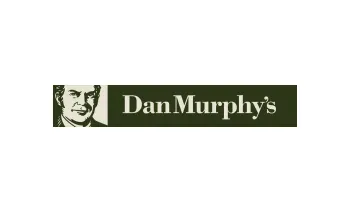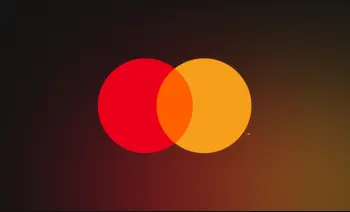Hubbl 기프트 카드
이 기프트카드는 전자 상거래 플랫폼에서 사용가능합니다
지불 Hubbl 크립토와 함께. 구입하다 Hubbl 기프트 카드 Bitcoin, Lightning, Ethereum, Binance Pay, USDT, USDC, Dogecoin, Litecoin, Dash. 즉각적인 이메일 전달. 계정이 필요하지 않습니다. 암호화폐 생활을 시작하세요!
🇦🇺 이 기프트 코드는 Australia
-
즉시, 비공개, 안전
-
이메일 전달
Enjoy the best sports, movies, and entertainment worldwide with the Hubbl Gift Card. You can use it to stream BINGE, Kayo Sports, Flash or LifeStyle, or even purchase a Hubbl device like the Hubbl Glass. The choice is yours! Select your preferred service and redeem your card today at: Hubbl: https://hubbl.com.au Kayo: https://kayosports.com.au BINGE: https://binge.com.au Flash: https://flashnews.com.au LifeStyle: https://lifestyle.com.au.
TO REDEEM DURING A HUBBL DEVICE PURCHASE:
- Go to hubbl.com.au.
- Select a device and click ‘buy now’.
- At the payment details step, navigate to ‘Hubbl Gift Card’.
- Enter your 30-digit gift card code and 4-digit PIN, then select Redeem.
- Complete the remaining steps to finalize your purchase.Note: A maximum of one (1) gift card may be used during the checkout process. Additional gift cards may be added to your Hubbl My Account, but will not be retrospectively applied to any transactions that have already been processed.
TO REDEEM ON A NEW SUBSCRIPTION AS AN EXISTING HUBBL CUSTOMER:
On Web:
- Go to hubbl.com.au/my-account and sign in using your existing Hubbl account.
- In My Account, select ‘Manage your subscriptions’.
- Hit the ‘+’ button to add subscriptions to your Hubbl account and continue through the remaining steps.
- On the review order page, under ‘Hubbl Gift Card’ enter your 30-digit gift card code and 4-digit PIN, then select Redeem.
- Complete the remaining steps to finalize your purchase.
On Device:
- Go to the My Account tile on your Hubbl device.
- Scroll across to My Billing.
- Scroll down to ‘Gift Cards’.
- Scan the QR code.
- You will be directed to your Hubbl My Account on a web browser.
- Enter your 30-digit gift card code and 4-digit PIN, then select Redeem.
TO REDEEM WITHIN MY ACCOUNT FOR YOUR NEXT HUBBL BILLED PURCHASE:
On Web:
- Go to hubbl.com.au/my-account and sign in using your existing Hubbl account.
- In My Account, select ‘Gift Card’ underneath Payments & Billing.
- Enter your 30-digit gift card code and 4-digit PIN, then select Redeem.
TO REDEEM ON KAYO, BINGE, FLASH, OR LIFESTYLE ONLY AS AN EXISTING CUSTOMER:
- Go to either the Kayo (kayosports.com.au), Binge (binge.com.au), Flash (flash.com.au), or Lifestyle (lifestyle.com.au) website and sign in.
- Go to ‘My Account’. In My Account, select ‘Gift Card’ underneath Payments & Billing.
- Enter your 30-digit gift card code and 4-digit PIN, then select Redeem.
TO REDEEM ON KAYO, BINGE, FLASH, OR LIFESTYLE ONLY AS A NEW OR RETURNING CUSTOMER:
- Go to either the Kayo (kayosports.com.au), Binge (binge.com.au), Flash (flash.com.au), or Lifestyle (lifestyle.com.au) website and add your personal details. If you are a returning customer, sign in.
- Select a subscription package and follow the instructions.
- Enter your 30-digit gift card code and 4-digit PIN at Step 3 under ‘Add a Gift Card?’ and select Redeem.
- Complete sign-up steps.
- Valid Australian credit card required.
- To redeem for Kayo Sports, BINGE, Flash, or LifeStyle, you must subscribe to the relevant service.
- Gift Cards can also be used for Hubbl device purchases and can be redeemed against other charges billed by Hubbl.
- Hubbl account required.
- Gift Card credit is automatically applied to whichever Hubbl charge is billed next. You cannot choose which Hubbl charge to apply Gift Card credit to.
- Not available for sign-ups or billing by third parties.
- For use against device purchases, purchase must be made via hubbl.com.au.
- After gift card value is exhausted, your credit card will be charged.
- Gift Card expires 36 months from issue date.
기프트 카드 작동 방식
금액 입력
카드에 원하는 금액을 선택하거나 입력합니다.
원하는 코인으로 결제
대부분의 경우 결제는 같은 분에 확인됩니다.
이제 사용할 준비가 되었습니다!
안내에 따라 선택한 판매점에서 카드를 사용하세요.
자주 묻는 질문
Check out our Knowledge Base page for more FAQs
Hubbl 암호화폐를 허용하지 않지만 Bitrefill은 암호화폐를 구매할 수 있도록 하여 해결 방법을 제공합니다. Hubbl 비트코인 또는 다른 암호화폐가 포함된 기프트 카드. 이 기프트 카드는 다음에서 구매하는 데 사용할 수 있습니다. Hubbl.
Bitcoins 또는 암호를 디지털로 쉽게 변환할 수 있습니다. Hubbl 기프트 카드.
일단 당신이 구입 한 Hubbl Bitrefill의 기프트 카드는 거의 즉시 이메일로 전송됩니다. 또는 결제 페이지에서 직접 기프트 카드를 사용할 수 있습니다.
여기에 답변되지 않은 질문이 있는 경우 다음을 방문할 수 있습니다. 우리의 도움말 센터 기꺼이 도와드리겠습니다.