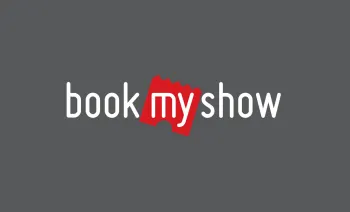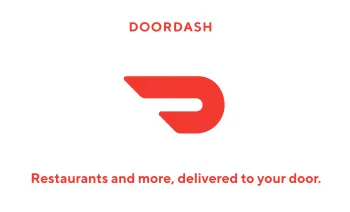Uber Vouchers Geschenkkarte
Bewertung: 5 - 1 Bewertungen
Kaufen Sie Uber-Geschenkkarten mit Bitcoin, Ethereum und Altcoins. Mit Bitcoin Uber-Geschenkkarten können Sie Ihrem Uber-Kontostand Guthaben hinzufügen, um jederzeit und überall eine Fahrt zu begrüßen, oder Geld sparen, indem Sie eine Fahrt teilen. Dieses Uber-Guthaben kann nicht außerhalb Indiens verwendet werden.
This is an Uber Voucher, and not a Gift Card. Please read the product's description below to understand the difference.
-
Sofort, Privat, Sicher
-
E-Mail-Zustellung
This is an Uber Voucher, and not a Gift Card. The key differences are:
- Gift Cards add funds to your Wallet, while vouchers are a separate payment method altogether. These funds do not get applied to your Uber Wallet.
- The Vouchers always get used first as a payment method. If you apply a voucher, this will get used by default, rather than other payment methods you have enabled.
- The Vouchers are only supported on Mobile at the moment. The desktop mode currently doesn't support vouchers.
- The Vouchers are applied to your account by following a link. This should be done on mobile. It can be done on a computer if you are already logged into your account, although the balance may not be viewable until you check on mobile.
Schritte zum Einlösen Ihres Uber-Geschenkcodes
- Gehen Sie zur Uber-App und melden Sie sich bei Ihrem Uber-Konto an
- Öffnen Sie das Seitenmenü und klicken Sie auf Brieftasche
- Klicken Sie auf Promo-Code hinzufügen
- Geben Sie Ihren Geschenkcode ein und klicken Sie auf Hinzufügen
2. Please follow these steps to redeem the Gift Card (Voucher) in the Uber app:
3. Go to the payment section in the Uber app.
4. Tap Add Payment Method and select Gift Card.
5. Enter your gift code.
6. You can now see Uber credits added to your account.
7. Once a gift card is added to an Uber account, it can't be transferred. You can't reload a gift card but you can add as many gift cards as you like with each up to a maximum of Rs 10,000.
8. Valid for a period of 12 months from the date of activation and shall expire if not availed within the validity period.
9. Gift Cards (Vouchers) can only be added through the Uber app; Gift Cards (Vouchers) are redeemable only on Uber app.
10. Gift Cards (Vouchers) are available within India in cities where Uber is available.
11. Uber Gift Cards (Vouchers) can also be redeemed partially, as many times as the user wishes to until its balance is consumed or the Gift Cards (Vouchers) expires, whichever is earlier.
12. Some in-store and corporate offers may not be valid on this card.
13. Uber Gift Cards (Vouchers) cannot be returned/refunded.
14. This Gift Card (Voucher) can be redeemed when setting up a new Uber account. Also redeemable on an existing account by applying the code noted on the card to that account.
15. In case you face any issues with Uber, please reach out to Uber support via help.uber.com, or under the help section of the app.
16. User flow for loading Gift Card value into Uber's User Account: Every holder of Gift Cards shall be required to insert the claim code of the Gift Cards (Vouchers) into their Uber User Account as a prerequisite to the redemption of the Gift Cards. This will entitle such holders to redeem the value of such claim code against services on the Uber app/website.
17. Uber shall honour and consider requests for blocking of Gift Cards (Vouchers) only from users who have registered in accordance with the terms above.
18. For Dispute and Liability, please refer to the Customer Grievance policy for dispute resolution, unauthorized transactions and liability related aspects at https://www.qwikcilver.com/grievance-policy/
19. Gift Cards (Vouchers) are normally delivered instantly. But sometimes due to system issues, the delivery can be delayed up-to 24 - 48 hours.
20. Uber Gift Cards (Vouchers) can't be used on Uber Eats as this gift card is valid only for Uber Travel.
21. Gift vouchers will be delivered within 3 to 4 working days
So funktionieren Geschenkkarten
Gib den Betrag ein
Wähle den Betrag aus, den die Karte haben soll, oder gib ihn ein.
Bezahle mit deiner bevorzugten Coin
deine Zahlung wird in den meisten Fällen in derselben Minute bestätigt.
Das ist es, gebrauchsfertig!
Löse deine Karte bei deinem ausgewählten Händler gemäss dessen Anweisungen ein.
Häufig gestellte Fragen
Check out our Knowledge Base page for more FAQs