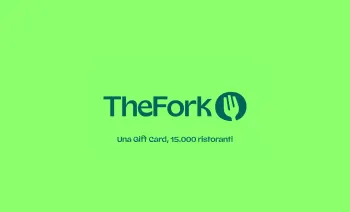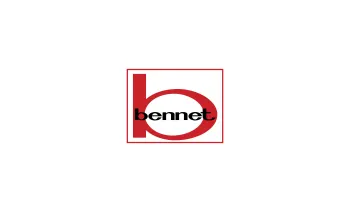Tarjeta Regalo Uber Eats
Clasificación: 5 - 1 opiniones
Paga en Uber Eats con Cripto. Compra tarjeta regalos Uber Eats con Bitcoin, Lightning, Ethereum, Binance Pay, USDT, USDC, Dogecoin, Litecoin, Dash. Entrega instantánea por correo electrónico. Sin crearte cuenta. ¡Empieza a vivir con cripto!
Depending on our provider, you might receive a gift card or a voucher. Please read the product's description below to understand the difference. Gift cards are redeemable only in an Uber Money Account specific to this product's region.
-
Instantáneo, Privado, Seguro
-
Entrega de email
Depending on our provider, you might receive a gift card or a voucher. The key differences are:
- Gift Cards add funds to your Wallet, while vouchers are a separate payment method altogether. These funds do not get applied to your Uber Wallet.
- The Vouchers always get used first as a payment method. If you apply a voucher, this will get used by default, rather than other payment methods you have enabled.
- The Vouchers are only supported on Mobile at the moment. The desktop mode currently doesn't support vouchers.
- The Vouchers are applied to your account by following a link. This should be done on mobile. It can be done on a computer if you are already logged into your account, although the balance may not be viewable until you check on mobile.
- Make sure you have the latest version of the Uber app.
- If you have not scanned your credit card when you first logged into your account, in order to be able to redeem the gift card, verify the payment independently in your account under payment options.
- Tap the menu icon and select Wallet.
- Tap Add Payment Method or Redeem Gift Card.
- Then tap Gift Card.
- Enter your PIN/gift code (with no spaces).
- Tap Add.
To redeem a gift card in the Uber Eats app: - Make sure you have the latest version of the Uber Eats app.
- Tap the Account icon and select Wallet.
- Select Add Payment Method.
- Select Gift Card.
- Enter your PIN/gift code (with no spaces).
- Tap Add.
Gift card credits will apply to your next trip or order by default but you can select a different payment method before you make your request: - Enter your destination
- Tap the credit card info at the bottom of the next screen
- If you have more than one profile, tap "Change payment method"
- Toggle "Uber Credits" to turn them off (credits will be turned off only for that ride).
Cómo funcionan las Tarjetas Regalo
Introduce el monto
Selecciona o ingresa el monto que deseas que tenga la tarjeta.
Paga con tu moneda preferida
Tu pago se confirma en el mismo minuto en la mayoría de los casos.
¡Eso es todo, listo para usar!
Canjea tu tarjeta en el negocio elegido, de acuerdo con sus instrucciones.
Preguntas frecuentes
Check out our Knowledge Base page for more FAQs