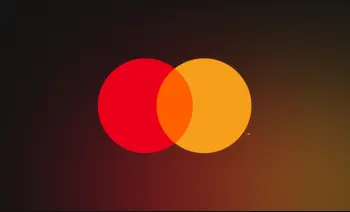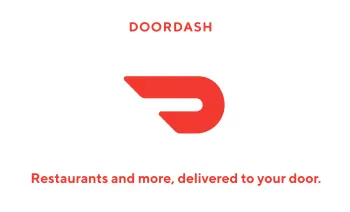PlayStation Store 기프트 카드
Rating: 4.9 - 7 reviews
Access PlayStation Network using Cryptocurrency. The PlayStation Store is your gateway to a vast array of PlayStation games, PlayStation Plus, in-game currencies, movies, and more. This can be conveniently paid for using popular cryptocurrencies like Bitcoin, Binance Pay, USDT, Ethereum, Dash, Dogecoin, and Litecoin.
🇨🇦 이 기프트 코드는 Canada
-
즉시, 비공개, 안전
-
이메일 전달
은행 카드를 게임 계정에 연결하고 싶지 않으세요? 그런 다음 {country_name} 국가에서 PlayStation Store 기프트 카드를 구입해야 합니다. 이 PlayStation Online Store 카드는 게임 추가 기능, Plus 구독, 게임 내 장비 및 차량 구매에 적합합니다. 또한 PlayStation Store 기프트 카드는 초보자 또는 프로 게이머를 위한 훌륭한 선물 옵션입니다. 이제 친구 나 친척에게 어떤 종류의 게임을 줄 것인지 생각할 필요가 없습니다. 스스로 선택할 수 있습니다. cysend 서비스에서 PlayStation Store 기프트 카드 결제를 서두르세요. 빠르고 안전합니다.
코드를 사용하려면 로 이동 https://www.playstation.com/en-ca/support/store/redeem-ps-store-voucher-code/.
Daddy B2023-04-13
Kay2022-09-13
Trooper2022-08-13
Dave K2021-10-03
Fig2021-06-19
Lann2021-05-15
Happy man2020-06-14
Playstation Network Terms and Conditions can be found at the link below
Playstation Terms of Service기프트 카드 작동 방식
금액 입력
카드에 원하는 금액을 선택하거나 입력합니다.
원하는 코인으로 결제
대부분의 경우 결제는 같은 분에 확인됩니다.
이제 사용할 준비가 되었습니다!
안내에 따라 선택한 판매점에서 카드를 사용하세요.
자주 묻는 질문
Check out our Knowledge Base page for more FAQs
PlayStation Store 암호화폐를 허용하지 않지만 Bitrefill은 암호화폐를 구매할 수 있도록 하여 해결 방법을 제공합니다. PlayStation Store 비트코인 또는 다른 암호화폐가 포함된 기프트 카드. 이 기프트 카드는 다음에서 구매하는 데 사용할 수 있습니다. PlayStation Store.
Bitcoins 또는 암호를 디지털로 쉽게 변환할 수 있습니다. PlayStation Store 기프트 카드.
일단 당신이 구입 한 PlayStation Store Bitrefill의 기프트 카드는 거의 즉시 이메일로 전송됩니다. 또는 결제 페이지에서 직접 기프트 카드를 사용할 수 있습니다.
여기에 답변되지 않은 질문이 있는 경우 다음을 방문할 수 있습니다. 우리의 도움말 센터 기꺼이 도와드리겠습니다.