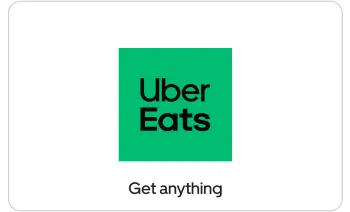Tarjeta Regalo Nintendo eShop
Clasificación: 5 - 5 opiniones
Bitrefill's Nintendo eShop gift card lets you get all the hottest new Nintendo games, subscribe to Switch Online, and pay with Bitcoin, Ethereum, Tether, USDC, Dash, Dogecoin, and Litecoin.
🇬🇧 Este código de regalo solo funciona en United Kingdom
-
Instantáneo, Privado, Seguro
-
Entrega de email
Si eres un fan de las consolas de juegos de Nintendo, seguro que te has encontrado con la necesidad de recargar tu cuenta. Te ofrecemos comprar la tarjeta de Nintendo eShop en {country_name} con un código electrónico rápido enviado a tu correo electrónico. Con esta tarjeta regalo, puedes recargar tu cuenta de Nintendo eShop para comprar nuevos juegos y descargarlos. La tarjeta de Nintendo eShop es un gran regalo para tu hijo que le encanta jugar a esta consola. También puedes regalar a un amigo la posibilidad de elegir su propio juego por el valor de la tarjeta regalo. Date prisa y haz felices a tus seres queridos y a tus compañeros de juego.
Para canjear código ir a accounts.nintendo.com/login?
roboclone2023-05-13
scottylion 2022-03-17
Colt2021-12-07
0xad2023-10-21
Mike 2020-04-16
Cómo funcionan las Tarjetas Regalo
Introduce el monto
Selecciona o ingresa el monto que deseas que tenga la tarjeta.
Paga con tu moneda preferida
Tu pago se confirma en el mismo minuto en la mayoría de los casos.
¡Eso es todo, listo para usar!
Canjea tu tarjeta en el negocio elegido, de acuerdo con sus instrucciones.
Preguntas frecuentes
Check out our Knowledge Base page for more FAQs
Nintendo eShop no acepta criptomonedas, pero Bitrefill proporciona una solución al permitirte comprar una tarjeta regalo de Nintendo eShop con Bitcoin u otra criptomoneda. Esta tarjeta se puede utilizar para realizar compras en Nintendo eShop.
Puedes convertir fácilmente tus Bitcoins o cripto a una tarjeta regalo digital de Nintendo eShop.
Una vez que hayas comprado una tarjeta regalo de Nintendo eShop en Bitrefill, se te enviará por correo electrónico casi al instante. O puedes canjearla directamente desde la página de pago.
Algunas tarjeta regalos que las personas en United Kingdom generalmente compran son Steam, PlayStation Store, Roblox, Riot Access y Xbox. Puedes encontrar muchas más opciones visitando la sección de tarjeta regalos.
Si tienes una pregunta que no está respondida aquí, puedes visitar nuestro centro de ayuda y estaremos encantados de servirte.