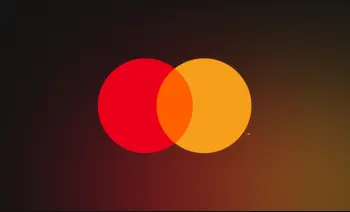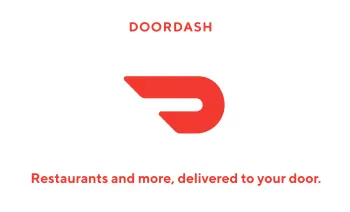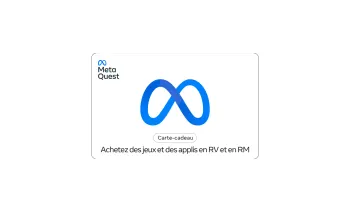Nintendo eShop 礼品卡
精选
评分: 5 - 2 评论
Bitrefill's Nintendo eShop gift card lets you get all the hottest new Nintendo games, subscribe to Switch Online, and pay with Bitcoin, Ethereum, Tether, USDC, Dash, Dogecoin, and Litecoin.
🇨🇦 这个礼品卡只能在 Canada使用
-
即时、私密、安全
-
电子邮件发送
Unleash the possibilities in your Nintendo Switch with Bitrefill's Nintendo eShop gift card. This versatile digital key serves as your entry point to the universe of Nintendo:
- Games: Access a vast range of games from top franchises like Zelda, Mario Brothers, and Pokemon, along with blockbuster new releases and indie titles.
- Demos and Trailers: Get a sneak peek into your future gaming adventures with numerous game demos and trailers available to view and try out.
- Nintendo Switch Online: Gain the ability to unlock the Nintendo Switch Online subscription service, which offers extended multiplayer, a growing catalog of classic Nintendo games, and exclusive discounts.
- Add-On Content: Enjoy exclusive add-ons, in-game currency, DLCs, and themes to augment your gaming experience.
Simplify your gaming purchases with Bitrefill. Purchase your Nintendo eShop gift card using diverse cryptocurrencies such as Bitcoin, Ether, Tether, Dogecoin, Litecoin, and more.
Option 1:
- Redeem through your browser here:ec.nintendo.com/redeem/#/
Option 2:
- Turn on your Nintendo Switch system
- Select Nintendo eShop on the HOME Menu
- Select the account you want to use
- Select Enter Code on the left side of the screen
- Enter the 16-character download code
Tri2022-09-17
Hodller2021-05-10
礼品卡怎样兑换
输入金额
选择或键入您想要的金额。
使用您喜欢的币付款
在大多数情况下,您的付款会在同一分钟得到确认。
就是这么简单,可以使用您的礼品卡啦!
兑换卡时需遵守根据零售商的说明和规定。
常见问题
Check out our Knowledge Base page for more FAQs
Nintendo eShop 不接受加密货币,但通过 Bitrefill 您可以用比特币或其他加密货币购买 Nintendo eShop 礼品卡。然后可以在 Nintendo eShop 使用此礼品卡
您可以轻松地将您的比特币或加密货币转换为 Nintendo eShop数字礼物卡。
一旦您购买了 Bitrefill 的Nintendo eShop 礼品卡,它几乎会立即通过电子邮件发送给您。或者您可以直接从结账页面兑换礼品卡。
在Canada人们最喜欢的礼品卡是 Steam, Roblox, PlayStation Store, Twitch 和 Fortnite V-Bucks. 您可以通过访问礼品卡部分找到更多选项.
如果您有其他的问题,您可以访问 我们的帮助中心 我们很乐意为您提供帮助。