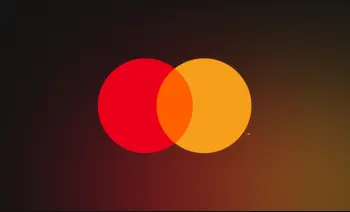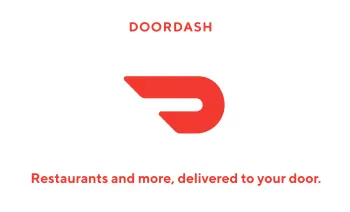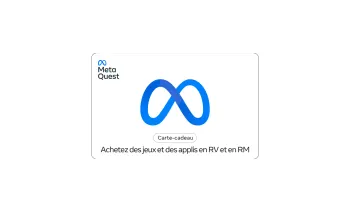Nintendo eShop Geschenkkarte
Vorgestellt
Bewertung: 5 - 2 Bewertungen
Bitrefill's Nintendo eShop gift card lets you get all the hottest new Nintendo games, subscribe to Switch Online, and pay with Bitcoin, Ethereum, Tether, USDC, Dash, Dogecoin, and Litecoin.
🇨🇦 Dieser Geschenkcode funktioniert möglicherweise nur in Canada
-
Sofort, Privat, Sicher
-
E-Mail-Zustellung
Wenn Sie ein Fan von Nintendo-Konsolen sind, dann haben Sie bestimmt schon einmal Ihr Konto aufladen müssen. Wir bieten Ihnen an, die Nintendo eShop Card in {country_name} mit einem schnellen e-Code zu kaufen, der Ihnen per E-Mail zugestellt wird. Mit dieser Geschenkkarte können Sie Ihr Nintendo eShop-Konto aufladen, um neue Spiele zu kaufen und sie herunterzuladen. Die Nintendo eShop Card ist ein tolles Geschenk für Ihr Kind, das gerne mit dieser Konsole spielt. Sie können einem Freund auch schenken, dass er sein eigenes Spiel im Wert des Geschenkgutscheins auswählen kann. Beeilen Sie sich und machen Sie Ihren Lieben und Mitspielern eine Freude.
To redeem code go to https://www.nintendo.com/en_CA/
Tri2022-09-17
Hodller2021-05-10
So funktionieren Geschenkkarten
Gib den Betrag ein
Wähle den Betrag aus, den die Karte haben soll, oder gib ihn ein.
Bezahle mit deiner bevorzugten Coin
deine Zahlung wird in den meisten Fällen in derselben Minute bestätigt.
Das ist es, gebrauchsfertig!
Löse deine Karte bei deinem ausgewählten Händler gemäss dessen Anweisungen ein.
Häufig gestellte Fragen
Check out our Knowledge Base page for more FAQs
Nintendo eShop akzeptiert keine Cryptos, aber Bitrefill bietet einen Ausweg, indem es dir erlaubt, eine Nintendo eShop Geschenkkarte mit Bitcoin oder einer anderen Cryptowährung zu kaufen. Diese Geschenkkarte kann dann für Einkäufe bei Nintendo eShop verwendet werden.
Du kannst deine Bitcoins oder Cryptos ganz einfach in eine digitale Nintendo eShop Geschenkkarte umwandeln.
Sobald du eine Nintendo eShop Geschenkkarte bei Bitrefill gekauft hast, wird sie dir fast sofort per E-Mail zugeschickt. Oder du kannst die Geschenkkarte direkt auf der Checkout-Seite einlösen.
Einige tolle Geschenkkarten, die Menschen in Canada normalerweise kaufen, sind Steam, Roblox, PlayStation Store, Twitch und Xbox. Du kannst viel mehr Optionen finden, indem du die Abteilung Geschenkkarten besuchst.
Wenn du eine Frage hast, die hier nicht beantwortet wurde, kannst duunser Hilfecenter besuchen, wo wir dir gerne weiterhelfen.